Affiliate Management
The Affiliates List section provides a comprehensive view of all your affiliates. This section is designed to help you easily manage your affiliate network.
Searching Affiliates
At the top of the page, you'll find a simple search form that allows you to quickly locate affiliates by basic criteria such as id, username, email, and status.
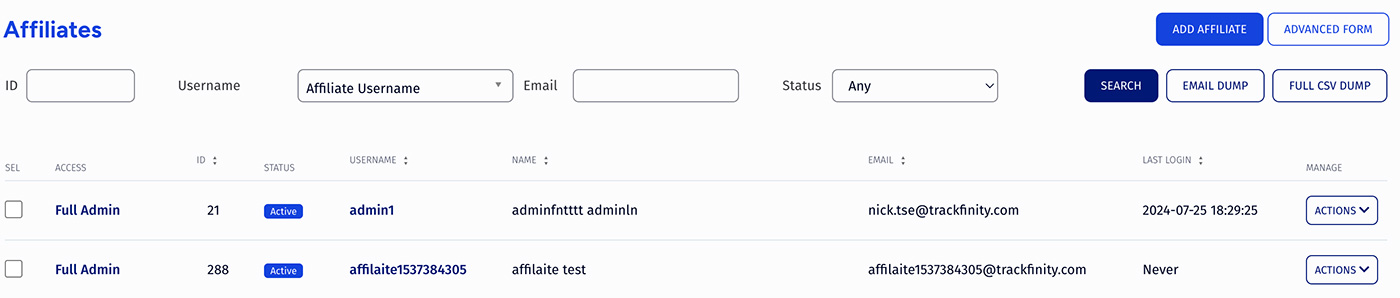
For more specific queries, switch to the advanced search form. This expanded search option includes additional fields and filters, enabling you to refine your search by criteria such as referrer, affiliate manager, payvia type, sales, earnings volume, page views, and much more.
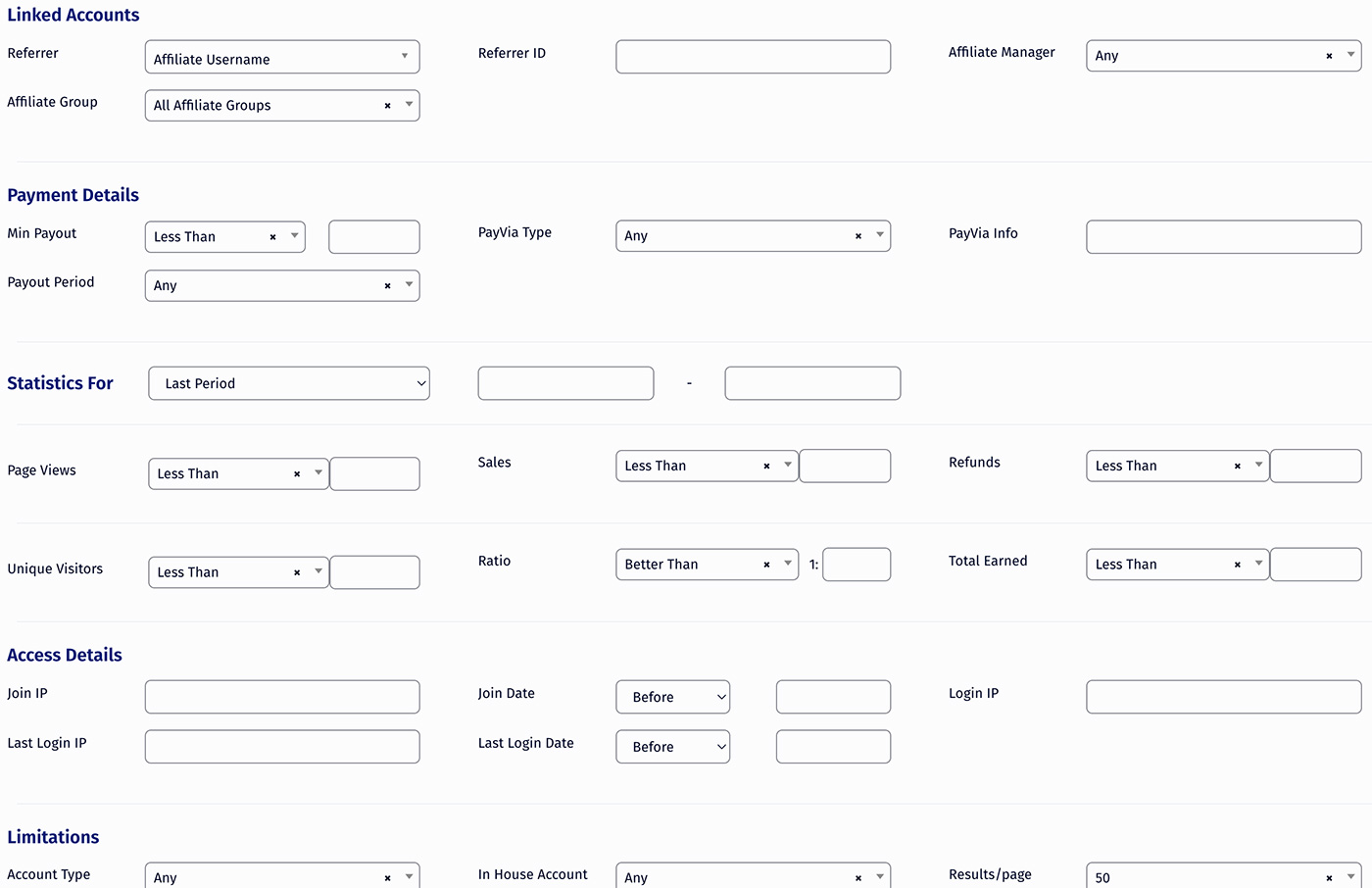
Affiliate Actions
For each affiliate listed, you can execute a variety of actions to manage your network efficiently. These actions include:
- Affiliate Profit Loss - displays the P&L Report for the affiliate
- Affiliate Overview
- Affiliate Documents
- Add Manual Sale
- Edit Affiliate Details
- Edit Sub Affiliates
- Edit Affiliate Offers
- Two Factor Authentication
- Reset to Model Link Group
- Manual Invoices
- Prepayment Details
- Set Affiliate Payout Period
- Change Affiliate Password
- Change Affiliate Status
- View/Change API Key
- Delete Affiliate
Affiliate Overrides
- Override as Affiliate
- Affiliate Stats
- Override in Test Mode