Affiliate Managers
This article explains how to create and edit your Affiliate Manager commission, promote an Affiliate to an Affiliate Manager, and assign an Affiliate Manager to Affiliates.
Creating Affiliate Manager Commission
To set up an affiliate manager commission you will need to fill in the following information:
- Tracking Domain - drop-down to select the domain to use for linkcodes.
- %Revenue - Percentage Payout for Affiliate Sale.
- $Fixed - Fixed Payout for Affiliate Sale.
- Start - Sale number to Start Payout.
Example
if you entered "50" into this field, the Affiliate Manager would not begin to receive this commission until all of his or her affiliates have made at least 50 sales.
By clicking the Advanced Options button, you can make special commission changes. For more information, please refer to our Commission Changes article. Once finished, simply click the Save Changes button.
Promoting an Affiliate to Affiliate Manager
Go to the Affiliates List and search for the affiliates you wish to make Affiliate Managers. To promote an affiliate to the Affiliate Manager status, click the Access Type next to the ID of the affiliate.

This will take you to Account Access permissions, where you will be able to change their account type and also limit their access to Trackfinity areas. To change an affiliate's permissions, click on the Account Type drop-down menu at the top of the page and select Affiliate Manager status.
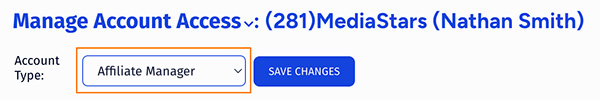
Assigning an Affiliate Manager to Affiliates
Finally, you will need to set affiliates to use these Affiliate Managers. There are four different ways you can do that.
Manually set Affiliate Managers
To do this, go to Affiliates List and locate the affiliates for which you wish to set the representative. Click the checkbox on for each, scroll to the bottom of the page and choose Assign Affiliate Manager from the bulk actions drop-down menu. You will then have a field to type in the Affiliate Manager's username. After typing the username, you will then be prompted to select the Affiliate Manager commission you want to assign to the affiliate using the dropdown list. When you have done all this, click Submit to save your changes.
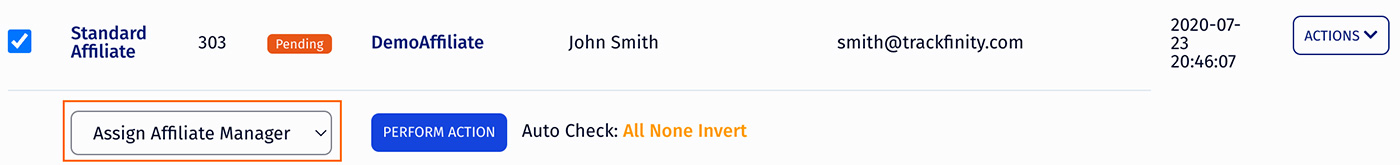
Assign the referring affiliate as the Affiliate Manager
To do this, go to the configuration admin under affiliates and set ACCOUNT_REP_LINKCODE, which will allow an affiliate that referred other affiliates to represent the referred affiliates as their Affiliate Manager.
Have the reps act as a webmaster referral
To do this, go to the configuration admin under affiliates and set ACCOUNT_REP_LINKCODE_AS_REF, which will allow that Affiliate Manager to refer affiliates, who will then become affiliates that are represented by the Affiliate Manager.
Assign random reps
In the configuration admin under affiliates, set ASSIGN_RANDOM_ACCOUNT_REPS to randomly assign Affiliate Managers on signup.
Removing an Affiliate Manager
Same as assigning an Affiliate Manager, you can remove one through the Affiliates List. Select the affiliates you want to remove from an Affiliate Manager by marking the checkboxes, scroll to the bottom, and select Remove Affiliate Manager from the drop-down menu. Click Perform Action, and the selected affiliates will be unassigned from their Affiliate Manager.