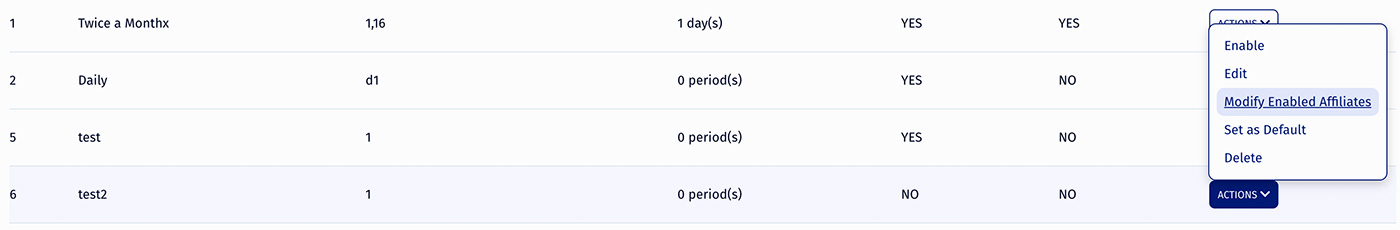Payout Periods
Payout Periods are the structure and time period Trackfinity uses to build payments. The Payout Period page allows you to change your default period and add additional periods.
Creating / Editing a Payout Period
Use the Add Period button at the top to open a pop-up with related information fields.
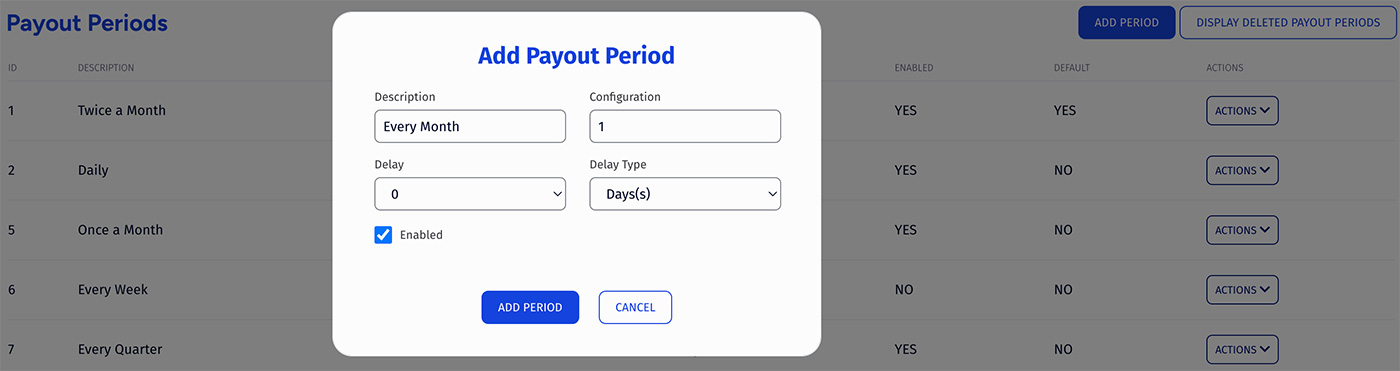
For each of the already defined Payout Periods you can execute the following actions:
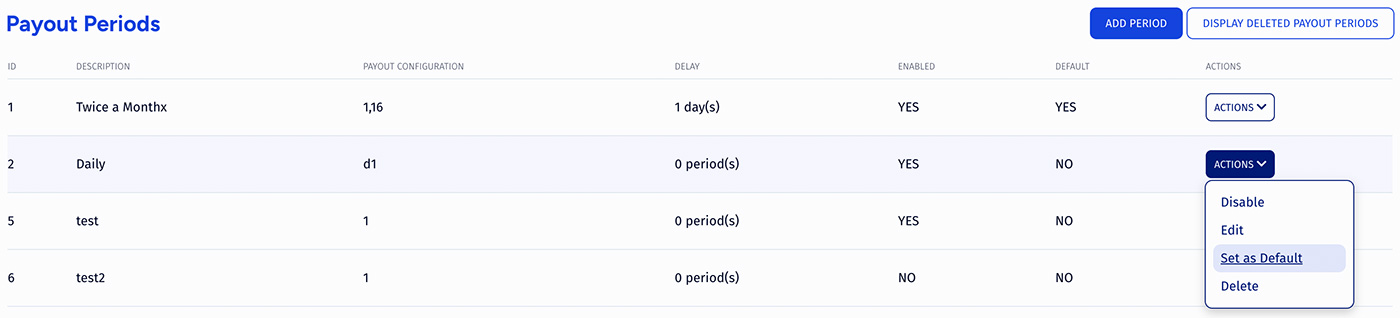
- Disable
- Edit
- Set as default
- Delete
Payout Period Information
- Description - payout period description.
- Payout Configuration - how the payout period is defined. There are many ways to define a payout period:
- Once a month - You need to enter the day of the month that is the beginning of the new period. For example, 3: the payout period will be from the 3rd until the 2nd of each month. Possible values: 1-28
- Multiple times a month - You need to enter a comma separated list of month days in numerical order from lowest to highest that are the beginning days of each period. For example, 1,16: The payout periods will be 1-15 and 16-end of each month. Possible values: 1-28
- Weekly - You need to enter w#, where # is the day of the week that is the beginning of the period. For example, w1: the payout period will be Monday-Sunday. Possible values: 0-6 (Sunday-Saturday)
- Every # days - You need to enter
d#. For exampled5: the payout period will be every 5 days. This is calculated by starting on 1/1/2004 and going in increments of X days. Possible values are 1-99
- Delay - the number of periods to delay payout calculation for (between 0 and 10).
- Enabled - enable payout period for all affiliates.
- Default - set this period to be the default period.
Adding Affiliates to Payout Periods
If you have multiple periods configured, use Modify Enabled Affiliates (from actions) for a disabled payout period to enable it for only certain affiliates. You can also assign affiliates to a different period from the Affiliates List section. All affiliate specific pages will use affiliate specific period (if set). All admin reports will use the global default period.